We're excited to share the new and updated MapsIndoors CMS with you. With a new look and feel, we've gathered all the useful tools in one place, so it's easy to find what you're looking for, when you need it.
The new CMS went live on March 30, and here's some of the highlights:
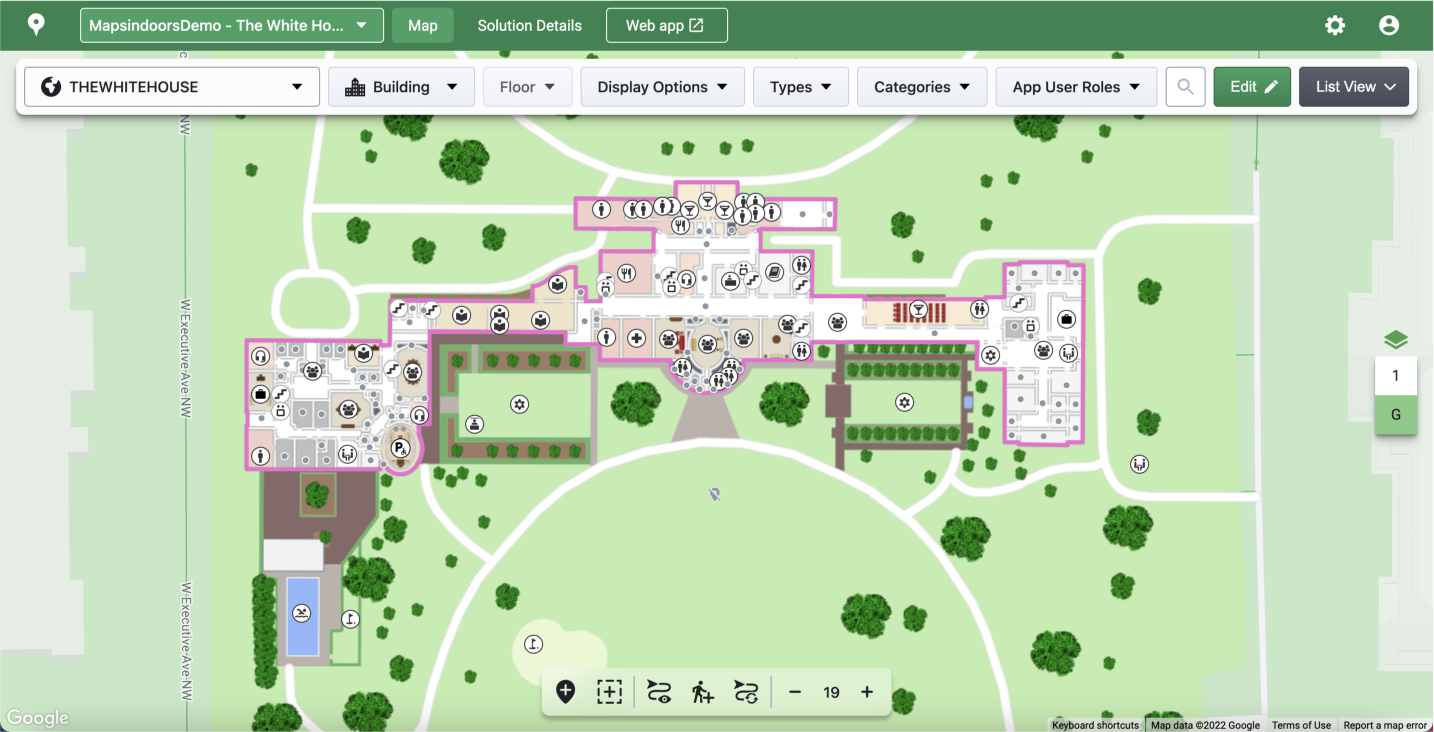
#1 New filter bar
In the updated map-centric CMS, there’s a new filter bar at the top of the map. The filters you set are reflected on both the map and list views. This enables you to find and edit the exact location data you’re looking for.

You can filter by Buildings (and even by single Floors in the selected Buildings), whether it’s a Room or Point of Interest, which Type of Location it is (e.g. Meeting Rooms or Desks in an office, a Booth in a convention center, or a Concession Stand in a stadium), the Category it belongs to (e.g. Food & Amenities, Gold Sponsors, Meeting Rooms with A/V equipment) and App User Roles (i.e. Locations that only specific kinds of users have access to, e.g. Facilities Management, Employees, VIP, or Conference Guest).
#2 Toolbar
At the bottom of the map, you’ll find the toolbar with all relevant functions of the CMS gathered in one place. You can add location data like Points of Interest and Areas, as well as show and even modify the Network.

#3 Display Rules Editor
In the new CMS, you are in full control of all aspects of how your location data is presented on your map. You can now more easily edit styles for all Rooms, Points of Interest, Icons and Labels.
You can set which zoom levels you want to show your Icons and Labels on, and even change the color of different Types of Rooms and Areas to get the exact look you want.
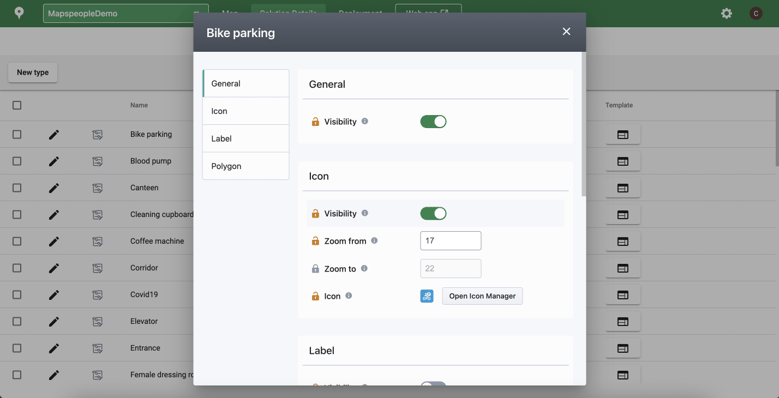
The new MapsIndoors CMS was launched on March 30, 2022. Stay tuned for more information about the new CMS and the training tutorials that will be available on our documentation site upon the launch.

