‘Twas the night before Christmas, when all through the house, parents were stressfully packing, yelling at children and spouse.
Christmas is a time for love, family and celebration, but it’s also a time for increase in overall stress levels among the majority of people. In fact, a survey shows that between 61% and 65% people across age groups feel stressed over the holidays. The survey also confirms that one of the biggest causes of holiday stress is scheduling. There are events to coordinate, families and friends to visit, travels to plan, presents to buy and exchange, children’s needs, bedtimes and sugar rushes to take into consideration and a whole lot of other rigours in between. It’s no wonder that most of us feel a little mentally overstretched. But since the holidays are supposed to be a time for relaxation, we’ve collected 3 Google Maps tips that’ll ease your travels and planning.
Google Maps Recommends Travel Modes
Many of us travel to families or go on vacation during the holidays. Deciding the right transportation mode is the first step in travel planning if you already know your destination. For some people, it makes sense to go by car, some by bus or train and some by air travel. In Google Maps, you can choose specific transportation modes to get an overview of routes, but you can also choose “recommended travel mode” to get a comparison, including prices and travel times.
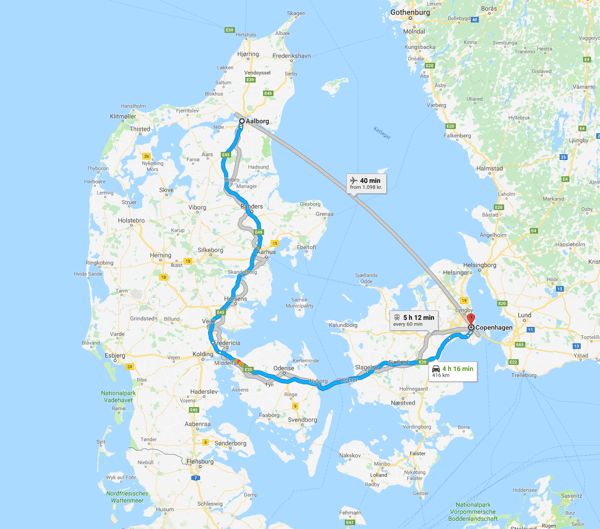
If you’re going on vacation and looking for inspiration for the right holiday destination, you can also check out Google Flights for an overview of surrounding destinations and flight prices.
Make sure your flight is on time
To make your travels even easier, Google has now integrated their flight delay predictions in Google Assistant, making it possible to ask your Google Assistant about your flight status. The tool uses historic flight status and machine learning and gives predictions when the AI is 85% confident that the flight will be delayed. Knowing your flight status in advance of airline confirmed delays can be a huge relief on the travel day.
Your Google Assistant can also keep you updated on your flight status with phone notifications. With this tool enabled, you don’t have to use the search machine or ask, because your Google Assistant will proactively notify you with predicted delay times and reasons on your phone.

Save Your Travel Plans
Going on vacation over or after Christmas? When you’ve found your destination and travel mode, you probably need to find accommodations and things to do. In Your Travels, you can save all the information about the travelling, hotels, activities and pricing and pick up where you last left off. Google will also supply relevant suggestions for your trip based on your searches, and if you book and receive your flight or hotel email confirmations using Gmail, these travel recommendations will be further customized in organic search results. For example, if you’ve booked a flight to Greenland (which is where Santa Claus lives according to danish Christmas lore), Google will offer suggestions to nearby hotels or popular experiences based on searches by other users. Surrounding experience options can also be shown on a map and the new ‘kid-friendly’ option on phones ensures a nice family time.
So that’s it. From all of us at MapsPeople to all of you: Happy Christmas to All and to All a Stress-Free and Well-Informed Night!
December 21, 2018



.png)