Okay, so Mother’s Day isn’t technically a holiday, but it’s still a day for honoring and appreciating a very special person. Mothers have a way to make every celebration special and unique, so this Mother’s Day, why not return the favour? To give you a head start, here are a few Google Maps features that will make the day run smoothly and let you focus on what’s truly important.
Cut the queue
Whether you're planning dinner in your area’s newest restaurant, or lunch in an old favorite, it is likely that they will be busy. With Google Maps, you can plan ahead and make a reservation through the restaurant’s Business Profile, but with Mother’s Day fast approaching, your place of choice might already be booked up. No need to panic though, thanks to Google Maps’ ‘Join Waitlist’ feature, from which you can remotely add yourself to the list of participating restaurants and be notified when your table is ready. Spend the day doing what you really want to do instead of waiting in line.
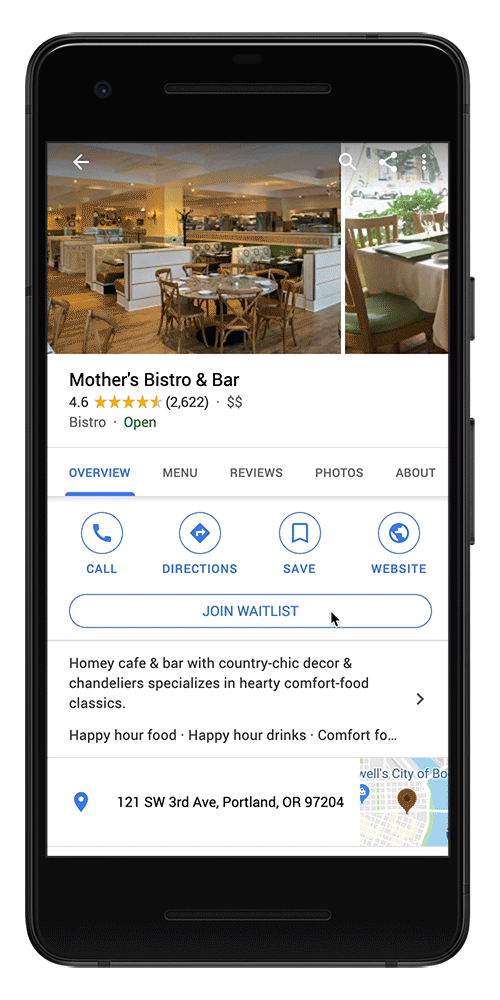
Flip the roles
One of the fun things about having an adult relationship with a parent is that the roles can be reversed. So maybe your mum used to take you to the movies or the zoo, or you shared a special activity together. This year, why not take her back to those places and relive some fond memories together? Simply find the place of interest and tap the ‘Buy Tickets’ button. And if you really can’t think of anything, have a look on your local map and search by category for inspiration - on top of buying tickets online, you will find all the information you need on your place of interest: opening hours, how busy it is at different time, prices, and what other customers thought of their experience.
 Tailored excursion
Tailored excursion
If you are the adventurous type, pick a theme for the day and use Google Maps to create a list of places to visit on Mother’s Day. For the nostalgic at heart, it can be known, meaningful places, and for those wanting to create new memories, think of something you both love and find relevant places. From the list, you can create an itinerary and get a real-time ETA for how long it will take to go to and from places. And should you run out of time, you can always save and share it to revisit another time.
If you want more Google Maps hacks, check out our Google Maps blog below.


