This month 15 years ago, Google launched the very first Google Maps API. To celebrate this, they recently announced two new Google Maps updates: Local Context and new Maps customization features. In this blog we’ll guide you through Local Context, show you why it’s important, and tell you how to get it.
Local context: What is it and why do you need it
Quick question: How many tabs do you have open right now? Five? Ten? I have two browsers and eight tabs open at the moment, but we’ll get back to why this is important later.
People are researching before every decision they make. Major or minor - no decision is too small for today’s consumer. The information helps them get excited and create the best experience, but it also makes them feel more confident. If you’re looking to buy a new laptop, you’ll probably read reviews, gather buying recommendations, and compare prices online However, other decisions, like where to visit, shop, eat, or which houses to tour, require more local information. This leads us back to my introductory question: How many tabs do you have open right now?
Home buyers often switch back and forth between multiple windows: The real estate site, Google Maps, websites of various schools, kindergartens, and daycares in the area. They may also research crime, floods, and demographics. This process is repeated for each home they’re interested in. Not surprisingly, this can be both stressful and frustrating and can have a negative impact on conversion. Local Context beta helps you solve this problem by allowing you to provide people with the information they need without ever leaving your site.
Google Maps contains rich, local information for about 200 million places worldwide. With Local Context you can embed the Google Maps experience into your desktop or mobile web app, thus providing customers with all the place names, descriptions, ratings, reviews, photos, and price levels they need to make their decision. They can even get walking directions and estimated time of arrival from their current location to their location of interest. And all they have to do to access this cornucopia of information is to click on a marker near their location or on a place photo in the Place Chooser.
You can customize the map to fit your business: Change the look and feel of your map to match your web app, choose which place types to show and how many of each type, and select how many total places you want on your map.
How to get Local Context
Local Context combines the best from Maps, Routes, and Places, but contrary to what you might think it’s easy to implement and use. With just a few lines of code you can implement the full experience in just a few days. Google handles all place updates and curation work, so you can keep your implementation up-to-date with virtually no development or maintenance costs.
Original map code without Local Context: (source: Google)
Local Context map code: (source: Google)
Try Local Context in beta for free
If you want to try Local Context for free, here’s your chance. Local Content is available as a library for the Maps JavaScript API at no cost during the beta period. To get started, take a look at the documentation here. According to Google’s announcement, an extension of Local Context beta into native Android and iOS apps in coming. This will allow you to address mobile on-the-go use cases and experiences.
If you also want to know more about the new Maps customization features, click on the button below to read our blog "5 New Customization Features in Google Maps".
June 26, 2020
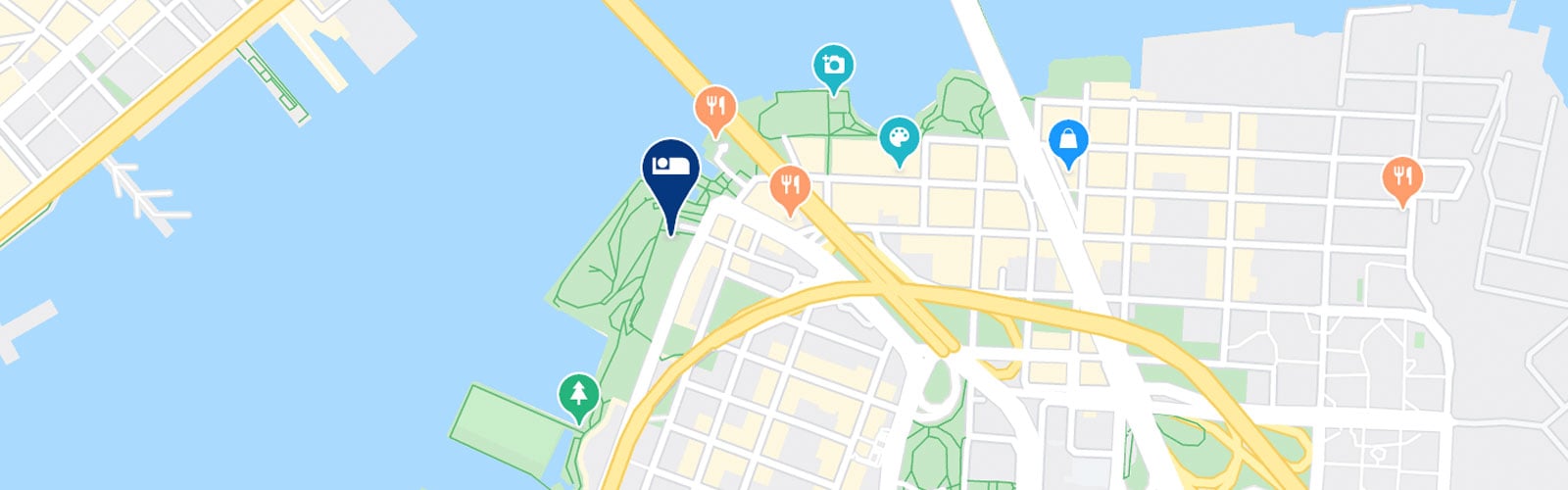


.png)