The end of the year is approaching, and the time has come to recap and look back at the most memorable new MapsIndoors features from this year.
We have chosen the top five new features that we’re the most excited about and compiled them in this blog post. Which one is your favorite?
#1. Use third-party integrations to show real-time data
A feature that has been implemented into MapsIndoors this year is the possibility to make dynamic integrations with third-party data systems. A dynamic integration is a real-time data integration which shows as updated and live information that could be useful to users.
In offices, this could be useful when looking for a place to have a meeting. You will be allowed - in real-time - to see which rooms are vacant along with updated information about the rooms in regards to the current temperature, CO2 levels, as well as the number of people in already occupied rooms.
If you want to know more about how MapsIndoors can be used to make your office smarter and more efficient, you can read more in our guide on how to adapt your office to COVID-19 challenges here: How to Adapt Your Office to COVID-19 Challenges.
#2. Integrate MapsIndoors to calendar systems to facilitate bookings
In relation to the new feature allowing dynamic integrations with third-party data, MapsIndoors now makes it possible to book vacant meeting rooms directly via the map.
You can integrate MapsIndoors to your company’s calendar systems to ensure an efficient and easy way of managing and booking meeting rooms. This is possible as you can now use MapsIndoors to combine otherwise segregated data. Users will be able to make quick and informed decisions as they’ll no longer have to search elsewhere for the information they might need as it’s all available directly through the map.


#3. Download data for offline map usage
Another new feature we have been proud to present this year is that it is now possible to download data for offline usage.
Thanks to an update in our SDK, users can now download offline maps directly in the MapsIndoors apps. Avoid costly data downloads when you’re on the go by downloading the maps for sites you will be visiting from home - and you’re good to go!
In our previous blog, you can find a tutorial on how to download maps for offline use as well as how to use them.
Read it here: MapsIndoors News.
#4. New MapsIndoors Kiosk
This year, MapsIndoors has presented a new Kiosk. Built on the MapBox map engine, the MapsIndoors web app now supports pan and tilt to offer the user a better experience and sense of direction when using the software. The design of the Kiosk has been updated, replacing the previous left-side menu with a smaller and more user-friendly search feature that allows more space for the map.

#5. New and more map-centric CMS design
In 2020, we have taken a large step in the direction towards our vision of building a map-centric content management system by releasing the biggest update to the design in years. Where the main navigation has always been a sidebar, it’s now been changed into a top navigation bar.
Along with the new look, we have elevated the search features to let you find what you are looking for quickly, and we have made a new “Home” screen where you will be able to find all menu points related to your map data.

Are you interested in learning more about MapsIndoors? Stay updated on the latest updates and news about MapsIndoors on our blog.
November 23, 2020
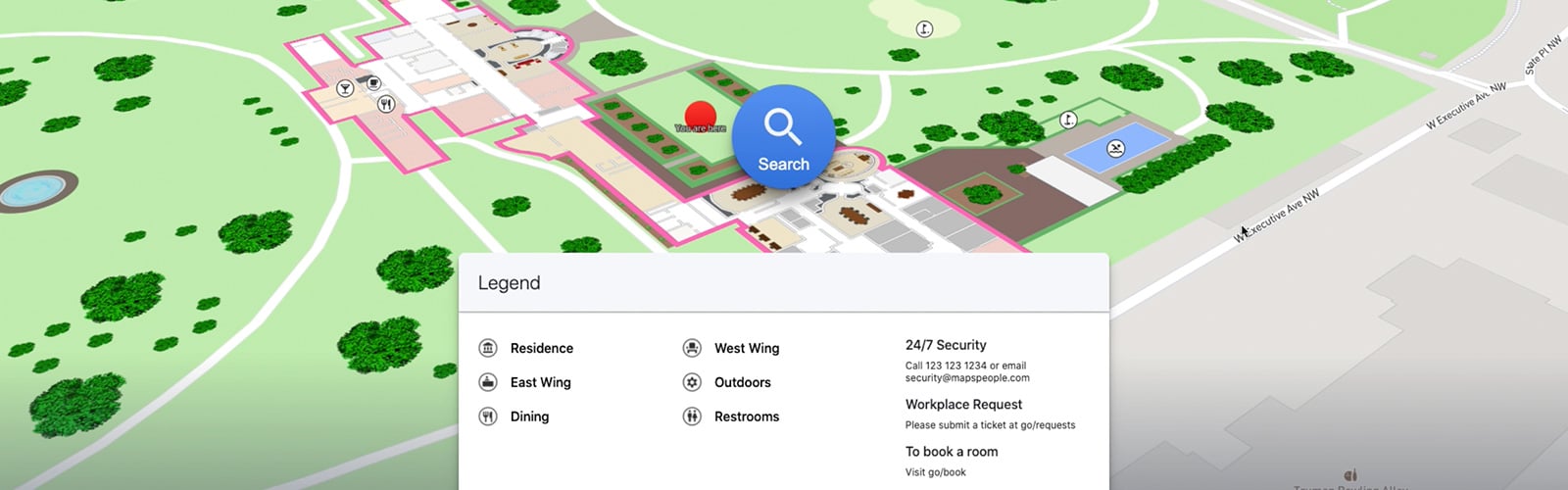



.png)