Once again, Google Maps is making your trip from A to B even easier. For years, the famous map has provided us with directions for either walking, driving, biking, or public transportation, but now you’ll also be able to combine your transit directions with biking or ridesharing options.
How it works:
You’re taking the subway to meet your friends for a dinner, but the restaurant is a bit too far from the station to walk the rest of the way. With the new Google Maps feature you can now get directions all the way from your home to the restaurant including ridesharing and cycling options from the station to your final destination. Just type in your destination, tap on “Directions”, and then on the transit tab. Google Maps will now show you routes that feature ridesharing and cycling options paired with your transit directions.
If you’re taking a ridesharing vehicle like Uber or Lyft, Maps will also show you helpful information, such as how much your ride will cost, how long the wait is, if there’s traffic on your ride, and when your bus or train departs. You can also choose your favorite rideshare provider and other available ride options like pool or economy.
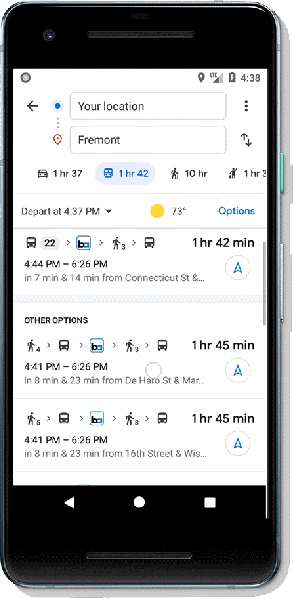
You can also combine your transit directions with biking directions. This will provide you with routes tailored for cyclists and everything you need to know about the transit portion of your journey. All of this information is automatically factored into your total travel time and ETA so you can know exactly when you’ll get to your destination.

The new directions feature will start rolling out in the coming weeks on Android and iOS in 30 countries with more coming soon.
Did you forget to read our Google Maps blog about live traffic delays for buses and crowdedness predictions? Don't worry - tap on the green button below and we'll take you to it.


