Picking the right way to implement a map can be a hard choice. Pre-built maps get you up and running quickly, but what you gain in implementation, you lose in customization. SDKs give you complete freedom to customize, but they are also more expensive to implement.
To help you navigate the different options, here’s a guide that takes you through the 4 different options of implementing an indoor map for web.

This graphic breaks down 4 ways to implement a map and what you get (or don't get) from each of them. The more you want to customize, the more effort it takes. It’s a left-to-right scale, going from high to low effort and customization.
The 4 types of implementation
#1 Pre-built web application
If all you need is search and wayfinding, a pre-built web application is the right choice. It’s a ready-to-use product, meaning you don’t have to do any work yourself to get it up and running.
Choose a pre-built web app if you
- Need a map but don’t have your own application to implement it into
- Need wayfinding and search features
- Do not need customization
- Do not have developer resources
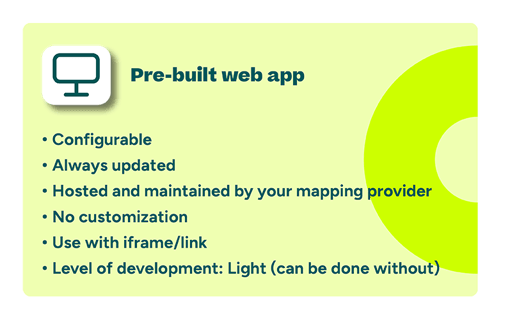
#2 Customized Map Template
If you want more freedom than what a pre-built web application offers but don’t require advanced customization, a customized Map Template is the right choice for you. It’s quick and easy to implement, comes with UI and UX to get you started, and it allows you to configure logos, primary colors, external IDs, app user roles, and more (see the full list of configurations here).
Choose a customized Map Template if you
- Want to integrate a map into your existing app quickly and easily
- Want to be able to configure your map
- Have limited developer resources

#3 Web components
Web Components is your go-to implementation type if you want complete freedom of customization and integration but also want to speed up the implementation process. It comes with bundled features that need styling but help you kickstart the process.
Choose Web Components if you
- Want to speed up the implementation process
- Want to use the map as the interface for your solution
- Want complete freedom of customization and integration
- Have a team of developers in-house

#4 Software Development Kit
If you want full control of the implementation, customization, and integrations, SDKs are what you are looking for. SDKs allow you to tailor every inch of the map to your exact needs and requirements.
Choose SDKs if you
- Want complete control from the beginning to the end
- Want to use the map as the interface for your solution
- Want complete freedom of customization and integration
- Have a team of developers in-house
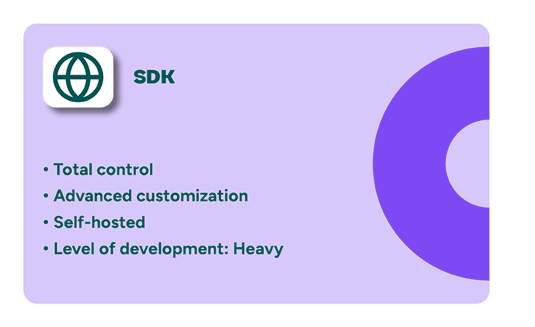
How long does it take to implement a map?
So now you know that pre-built web apps are good to go, Map Templates are the express lane, and web components jumpstart the implementation process, but how long does it actually take to implement a map?
We’ve asked one of our web developers how long it would take him to implement a map with each of the implementation types. Here’s what he answered:
Pre-built web apps: 2 minutes
If you’re implementing a pre-built web app, all you have to do is add a link to an iframe, which only takes a couple of minutes and your map is ready to use.
Map Template: 1-2 weeks
Map Template comes with bundled UI components and an open-source code repository, which enables you to implement the map into your solution in less than 10 minutes if you use it as it is. However, if you want to configure and customize your map, implementation will take you a couple of weeks.
In the video below Web Developer, Andreea Ceachir, demonstrates how to do it in just 1 minute and 50 seconds.
(You can also find the video here, along with a written ‘how to’ guide.)
Web components: 5-10 weeks
Web components provide you with bundled features to make implementation faster. 5-10 weeks.
SDKs: 2-4 months
Implementing a map with SDKs requires a bit more work and will take you about 2-4 months. However, it‘s important to note that the implementation time - no matter the implementation type - depends on how much customization you want and need.
To get a realistic estimate of how long it’ll take, you need to schedule a meeting with a mapping provider to discuss your needs and requirements. If you have developer skills — or want to share this article with your developers for their input — you might find these getting-started guides useful for making your own estimation.
What internal resources do you need for each implementation type?
If you choose a pre-built web app you don’t need developer skills to implement your map. However, if you choose any of the three other options, Map Template, web components, or SDKs, you need a developer.
Map Template doesn’t require a lot of development if you use it as it is. This means that you need a developer to help you implement the map, but it doesn’t have to be an in-house developer. However, if you want to customize your map, it requires a bit more work. It’s possible to customize maps implemented with Map Template, but you need to fork the code. So, if you’re planning on building on top of Map Template, having an in-house developer is recommended.
Implementing a map with Web Components or SDKs requires developer skills and since these projects take time, you need a team of developers in-house. The more developers you have, the faster your map will be ready.
Can I get 3D maps and automation?
Absolutely! 3D maps come as a standard feature no matter which implementation type you choose.
Automation is also available for all four types of implementations. However, it comes at an additional cost, which makes it more commonly used for some of the implementation types than others. Here’s why.
Automation is designed to help large organizations that make a lot of floor plan changes each day. These organizations often have multiple buildings or campuses and employees may only come in once a week. This makes accurate maps and wayfinding crucial to ensure productivity and efficiency. These organizations often need the map to be deeply integrated with their existing systems, so automation is primarily used with SDKs or web components.
If you want to know more about indoor mapping and its use cases, check out our podcast, Getting There with MapsPeople.
November 29, 2023




.png)