Have you ever been led astray by Google Maps?
Most of us have probably experienced being guided down a strange route or led into worse traffic by the famous map. Despite all the advances in AI and street photography, Google Maps can still benefit from a bit of crowdsourced data, provided by you and me. But how can you submit information?
We’ve made a list of 5 ways you can make Google Maps even better for yourself and everyone else.
#1. Leave a star, a review, or maybe even a photo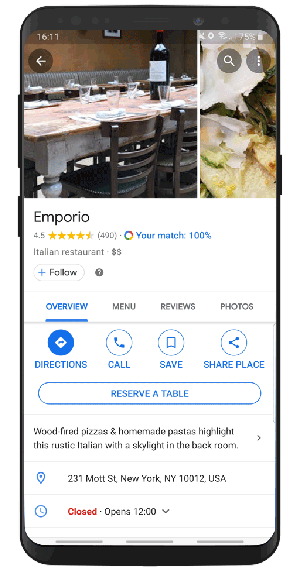
Google encourages you to leave a star rating and a review for places you have visited. If you’ve taken any photos during your visit, it’ll even ask you if you want to upload them to the business’ Profile.
Leaving a star rating doesn’t take long and it’ll both improve your future place recommendations and help everyone else in the area who are searching for that type of business.
If you choose to leave a review, make sure to be specific. You don’t have to give a detailed résumé of your visit, but be specific about the things you liked or didn’t like. Google picks out phrases like “great cocktails” or “delicious vegetarian” and match them with what other people are searching for.
When you’re searching Google Maps for a great place to eat, do you scroll through the pictures? I do. When I’m looking for a good restaurant, I scroll through the photos before reading the reviews. I used to think that uploading photos from my own visits was a bit transgressive, but then I realized how much I’m relying on the photos other people upload.
To leave a star, a review, and a photo, click on the venue in Google Maps to bring up their info card and scroll down to “Rate and review”.
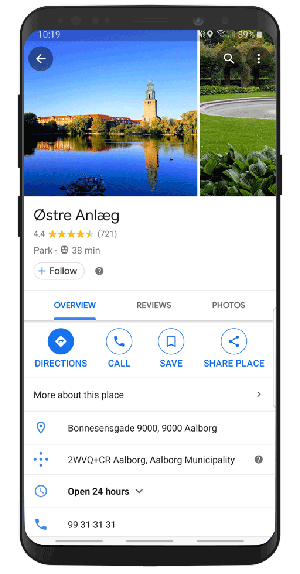 #2. Correct or add venue information
#2. Correct or add venue information
You can also help making Google Maps even better by suggesting edits. Maybe you discovered that the address or opening hours of your local coffee shop are wrong. By suggesting an edit with the right information, you help others looking for coffee in your neighborhood.
To suggest an edit, select the place in Google Maps to bring up their info card, scroll down and tap “Suggest an edit” and then “Change name or other details”. You can now suggest a new name, category, location, opening hours, contact information, and more.
In addition to changing the name or other details, you can also remove a place if the business is fake or closed. You do this by tapping “Remove this place” instead of “Change name or other details”.
All edits are reviewed by the Google Maps team, so they won’t be added to the profile immediately. If you can provide some kind of corroborating evidence, like a photo showing a sign of the opening hours or address, it may speed up the correction turnaround time and it’ll definitely make it easier for the review team.
#3. Add missing places
Is your favorite park missing?
Google Maps also allows you to add missing places. Go to the main menu in Google Maps and tap “Add a missing place”. You can fill in the name, location, website, opening hours, and more, but as with all other edits, this will be subject to review by the Google Maps team.
#4. Report issues on the move
If you’re an Android user, you can also report issues on the move, if there’s a car crash, congestion, or a speed trap.
When you’re in navigation mode, click on the estimated journey time to see the individual steps of the journey. Then tap “Add a report” and Google Maps will let you choose between car crash, congestion, or a speed camera.
This feature is rather new and may not be available in your region yet.
#5. Send your feedback
If you go to the main menu in Google Maps and tap “Send feedback”, you can add missing places, addresses, and roads, but you can also fix wrong information, like closed or blocked roads and share feedback, report technical issues, or suggest new features. Who knows, maybe your idea will be the next big Google Maps feature.
Maybe you'll also like our Google Maps blog about live traffic delays for buses and crowdedness predictions.
July 25, 2019
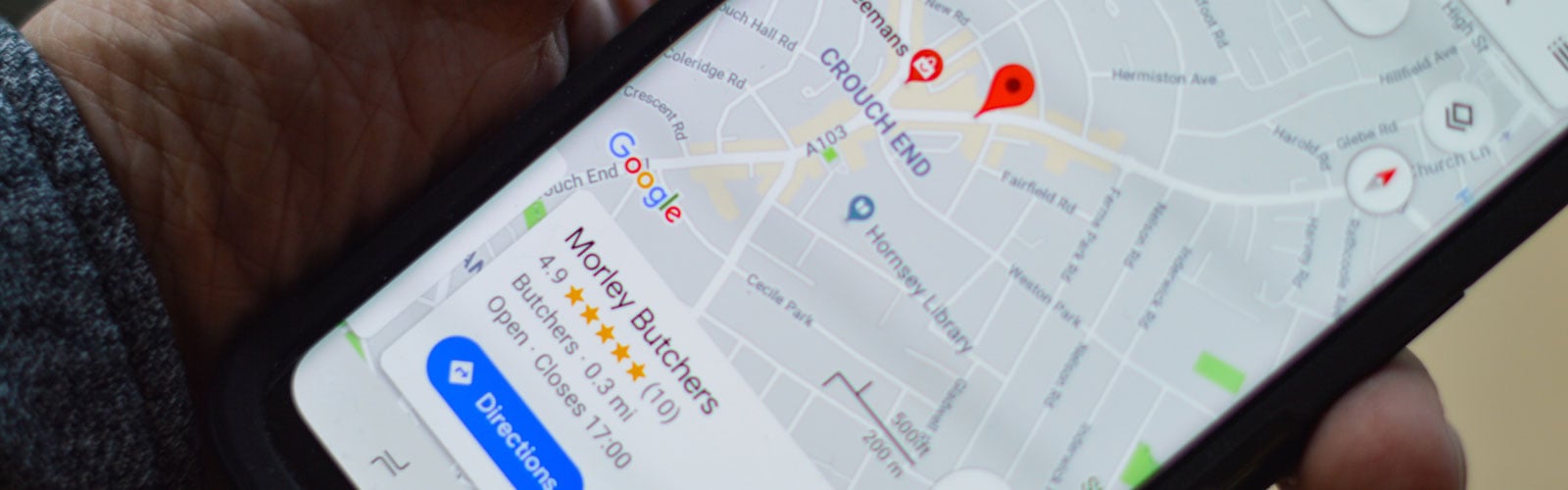



.png)