With 2021 just around the corner, we take a look at the five Google Maps features that shaped 2020. This includes a couple of new features as well as some old favorites, that work together to maintain Google Maps as the number one navigation system in the world.
Vector maps and cloud styling
This year, we have seen an improvement in user experience through new customization features, one of these is Vector Maps. In contrast to raster maps, which are loaded by default and based on a grid of pixel-based raster tiles, vector maps are based on vector based tiles which are loaded by demand using WebGL. This allows the browser to access the GPU on the user’s device to render 2D and 3D graphics. The vector map is the same map users are familiar with, however, it offers a number of advantages, such as sharper images and the addition of 3D buildings at close zoom levels.
Another addition is the cloud styling, allowing you to stylize maps in the cloud, and manage them without having to do any coding. The new update allows more than 250 customizations for most browsers, with easier management, as well as faster deployment of tests and features. Finally, all changes made in the map style will automatically be reflected across your entire range of apps and sites in real-time creating easy visual coherence in your brand.
Local Context
When people want to know more about new places, they often visit it on Google Maps. Local Context makes this process easier, it provides users with local information in Google's vast catalog of about 200 million places worldwide. Each of these places offer the user information such as place descriptions, price level, ratings, reviews and photos. Similarly, Local Context allows users to calculate ETAs to places and get directions regardless of their mode of transportation.
Local context embeds the familiar Google Maps experience into your desktop or mobile app, and gives you the option of tailoring the filters to your specific user, showing only the types of places you want them to see. This makes your site an overall smoother user experience, allowing for quicker decision making, less site abandonment and more conversion. At the same time, it is easy to implement with little to no development or maintenance costs.
Plus codes
The Google Maps Plus Codes feature allows the user to enter a location rather than a conventional address, for instance when ordering products for delivery. With Plus Codes, packages can be delivered to simple alphanumeric codes derived from latitude and longitude. In this way, you can use coordinates representing a small area in order to obtain a much more precise delivery location.
Each year millions of deliveries fail to get delivered, often due to poor or imprecise addresses. Plus Codes has the ability to reduce delivery failures, as well as support costs and provide a more seamless experience for customers. For businesses being able to accept a broader range of delivery locations will also be beneficial, as you are able to accept more business from both shippers and consumers.

Plus codes API is now supported in multiple different Google Maps APIs such as Place, Autocomplete, Place Detail, Directions and Geocoding. If an application is asking a user to drop a pin to determine location, this is often aided by Plus codes.
In this way, Plus Codes gives the benefit of having an address to everyone, allowing accessibility and inclusivity amongst those who are otherwise unable to access deliveries, and convenience for those who would otherwise have to accept deliveries elsewhere.
Traffic predictions
The main use of Google Maps is still to get navigation from A to B. With more than one billion kilometres driven each day using this service, it is vital that navigation technology keeps evolving to provide correct and precise information.
When people use Google Maps for navigation, aggregate location data is being used to understand traffic conditions on the roads around the world. This helps with current traffic estimates, however, Google Maps doesn’t just need to be able to tell you what traffic looks like at the moment. A lot of the navigation features are based on predictions about the road conditions in the duration of your journey.
When you start driving, you are not only told which way to go, but also whether the traffic is light or heavy, what your estimated travel time is, and your estimated time of arrival. In order to calculate these predictions Google Maps uses advanced machine learning techniques, as well as ‘historical data’ meaning data collected over the past few years.
Google Maps uses authoritative data from local governments to gain information about speed limits, tolls and road restrictions, such as construction. As well as, real-time feedback from users, who can submit incident reports which help to let Google Maps know what is happening on the roads.
More recently, COVID-19 has changed traffic patterns, with up to a 50% decrease in traffic when lockdown first started. In order to deal with this change, historical patterns will prioritize traffic history in the last two to four weeks, and deprioritizing patterns from earlier.
Google Maps Platform Gaming solution
Google Maps’ gaming solution already has 10 games that are played by more than 11 million players, with lots of interest from independent game studios, Google Maps has built infrastructure that extends access to all developers. This includes mobile game developers that can now use this feature to create immersive real-world games of their own.
It is easy to get started and setting up only takes a few minutes. The platform is flexible, giving developers the opportunity to either bring the real world into the game, or the game into the real world.
New updates include Mixed Zoom which renders a high level of detail close to a player, while the surrounding areas are displayed at progressively lower levels of detail. Games can also be rendered in vector tiles at distance-dependant zoom levels, which helps to generate maps that span thousands of meters with less processing.
Google Maps Gaming Solution gives you access to hundreds of millions of 3D building geometries and urban settings. It allows you to create exciting real-world gameplay personalized for each player, anywhere in the world, as it has coverage of more than 220 countries and territories.
If you want to know more about how your business can benefit from Google Maps, reach out to our Google Maps expert in your region.
November 17, 2020
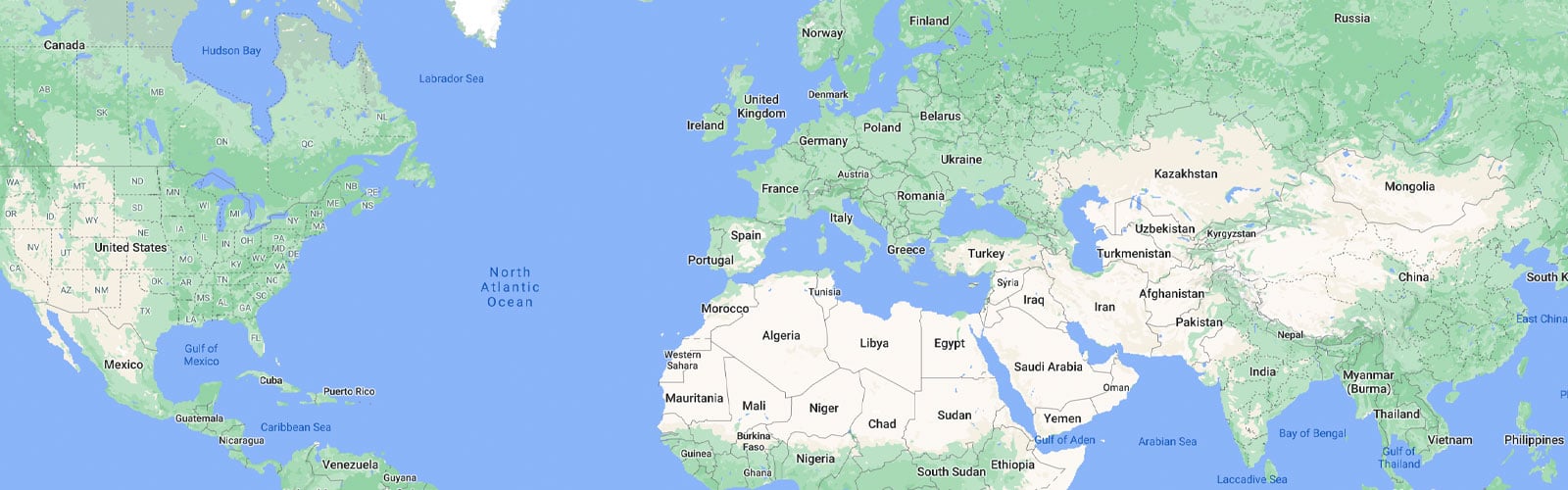



.png)