In the fourth part of the MapsIndoors CMS Tutorial series, we go into depth with the new filter bar in the CMS. The filter bar is used to narrow down search results on the map and in the list view. You can filter on Venue, which will change the map to the corresponding Venue, Building, and Floor. The Floor filter is only available when a single Building is selected.
It’s likewise possible to filter on Display Options, showing POIs, Areas, and/or Rooms, Location Types, Categories, and App User Roles.
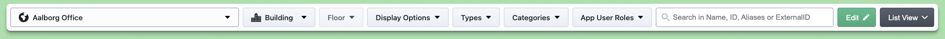
You can also type in the search bar against a location’s name, location ID, alias, or External ID. The filtered results will populate on the map and in the List View. When working in the List View, clicking the “Show on Map” button next to a Location will take you to its physical location on the map.
Get more information on how to navigate the Filter Bar in this video tutorial:
For more in depth CMS information, please visit our documentation site.
Stay tuned for the next part of the series: Bulk Editing.
The MapsIndoors CMS Tutorial series:
Part 1: Concepts
Part 2: Navigation Overview
Part 3: Working with the Tool Bar
Part 4: Working with the Filter Bar
Part 5: Bulk Editing
Part 6: Managing Location Types (Coming soon)
Part 7: Creating Categories (Coming soon)

